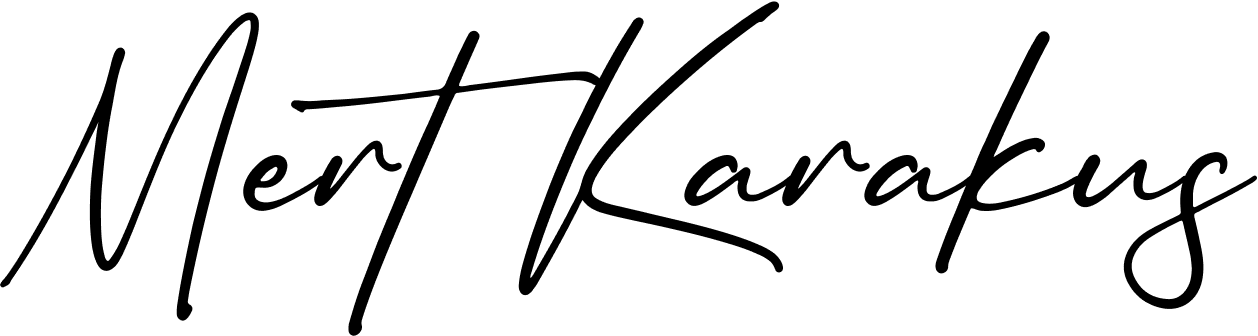ABB Ability Manufacturing Operations Management (MOM) Report is a comprehensive web-based report package running as a native integrated part of the MOM common services. This allows users to easily create the reports they need, including data from any MOM application data source.
What's Report Application?
How Does It Work?
The Report Application is hosted within the MOM Web Client Framework and accessed using modern web browsers. The Report Application guides the users through the different steps in the report workflow from the design of report templates, approval, and scheduling towards viewing, exporting, and printing created reports. Through the zero installation web client framework, the Report application can be easily scaled and used whenever necessary. The report workflow includes the following main steps:
- Report template design
The first step is to select the well-defined report data sources required for the report. Report data sources are tailor-made interfaces to MOM Services platform for easy access of any report data. No time needs to be spent on data formatting. The powerful report design tool supports the users with fast configuration of reports templates with e.g. reuse of sub reports and version control, including approval of report templates. Import and export of created templates are supported for backup scenarios and sharing report templates between different projects. - Report template preview
The users designing report templates can at any time, on-demand, preview reports by assigning input data to the report parameters. This enables fast and easy test and verification of reports in parallel to the actual design of the report. - Scheduling reports
A flexible report scheduler executes report templates with defined input parameters to final reports. The scheduler also includes retroactive scheduling to execute new reports back in time. Reports can be saved in various output formats and stored within the file directory. - E-mail notification service
As an optional step, the E-Mail notification service can be configured to inform plant personnel about important reports. Multiple users can be informed using CC and BCC email fields; created reports will be attached to the email. - View, export, and print reports
The Report Application provides a histogram visualization to allow users to quickly see and find relevant reports based on the selected time scope. Drill-down using search and sorting is also supported. From the report data grid users can quickly view, export, and print reports.
Project & My Role
The Problem
The Reporting application, which was already in use at ABB, exposed several shortcomings within its existing desktop application. In particular, the template builder was segregated from the web application, resulting in a disjointed user experience. Furthermore, the application’s overall layout presented a complex and challenging interface to navigate. This complexity in design contributed to a confusing workflow, leaving users uncertain about the sequence of actions and the purpose of their interactions within the application.
My Role
My role in the project, conducting comprehensive user research to identify and clarify user pain points. This involved the examination of user behaviors, preferences, and needs. Additionally, I executed a SWOT analysis to gain an understanding of the competitive landscape and market solutions for Reporting applications.
I presented my research findings and strategic insights to key stakeholders, offering a clear and compelling perspective on the existing Reporting application’s challenges and opportunities for improvement. Subsequently, I devised and recommended innovative solutions to enhance the application’s usability and effectiveness.
To bring structure and clarity to the user experience, I crafted user information architecture and outlined use cases for the Reporting application. Furthermore, I prepared low-fidelity designs as visual aids to illustrate and validate the research-derived findings during user testing. Following a series of collaborative meetings with stakeholders and business analysts, I diligently refined and finalized the design.
Once the design was finalized, I delivered it to the development team. During the development phase, I conducted ongoing UX reviews to ensure the implementation of the design aligned with design and user-centric principles.
Design System Update
I played an important role in seamlessly aligning the Report application with the new design system of ABB. Also, I actively contributed to the development of ABB’s latest design system. This involvement not only allowed me to deepen my understanding of the system but also empowered me to integrate the most up-to-date design components and guidelines seamlessly into the Report application.
DELIVERABLES
- Convert Desktop Application Into Web Application (2020)
- Apply New Design System of ABB into Events App
COMPANY
YEAR
2020-2021